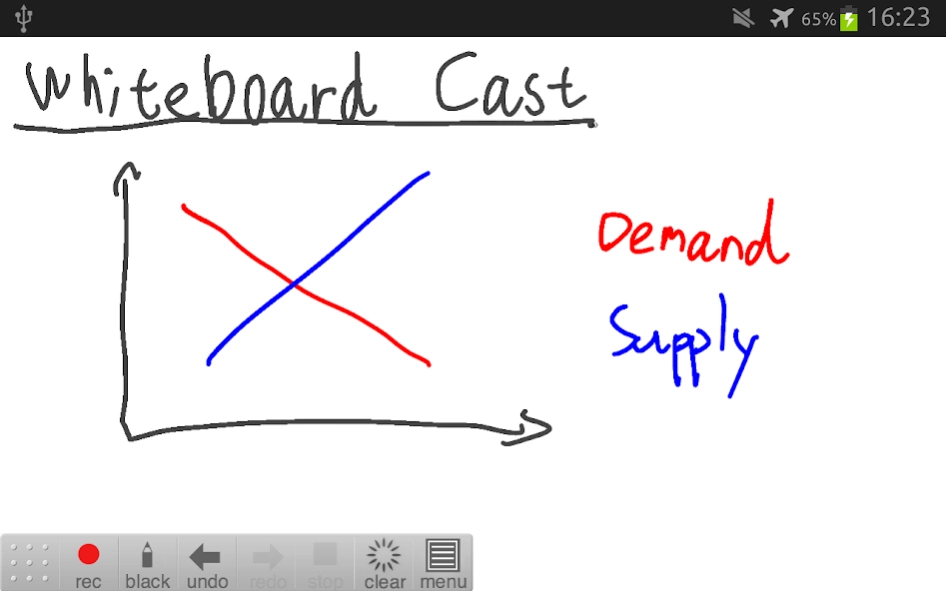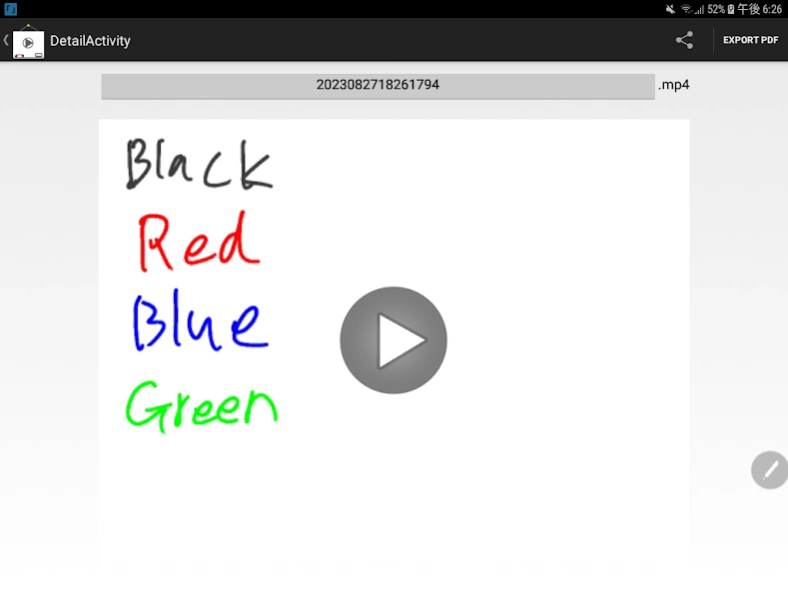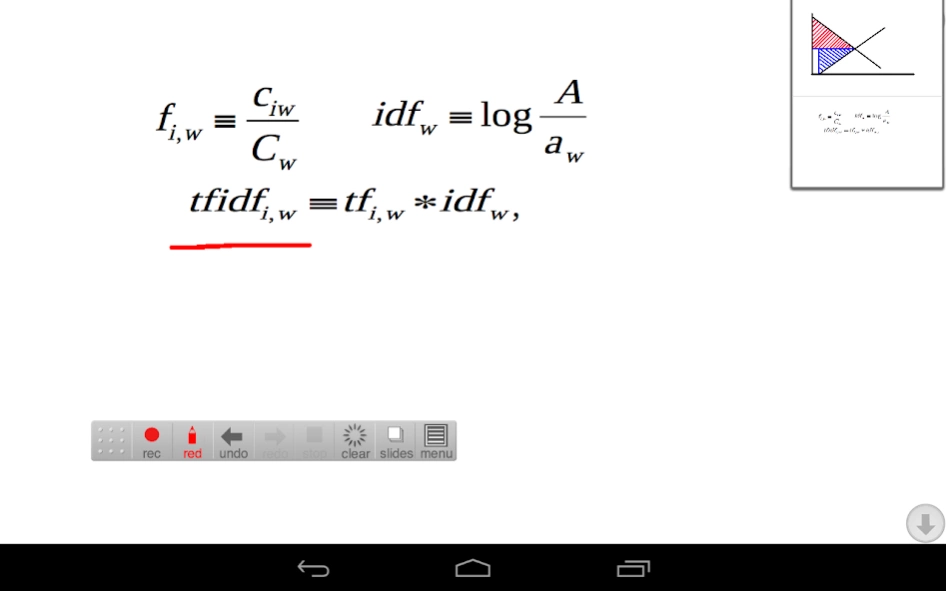Whiteboard Cast 5.5
Paid Version
Publisher Description
Whiteboard Cast - Create whiteboard based screencast using your Android tablet or phone!
Create whiteboard based screencast using your Android tablet or phone!
Whiteboard cast is a whiteboard based screencast maker. All you need is just writing anything to canvas and speak to mic, then it will become screencast video and stored locally in you device. You can share it to YouTube, google+, or other service if you want. Or just store locally and use it for internal purpose. It's up to you!
The result becomes standard 3gpp video file (extension is .mp4), no app specific service, no app specific own format. You can create standard video file only by this Whiteboard Cast.
No root required.
- Create video lecture like Khan Academy. (Other MOOCs like Coursera and Udacity, also contains these kind of lecture screencast)
- Explain complex idea to your friend or co-worker
- Record a discussion using one tablet with multiple people like ordinal whiteboard based meeting
Whiteboard cast is designed especially for teacher, who have something to teach and not a IT specialist.
It's easy to use. But Whiteboard Cast is not a toy. You can redo-undo many times, can create long screencast by realtime encoding.
You can support further development by purchasing this app!
FEATURE
- multiple colour pen
- Eraser
- Multiple undo-redo (many!)
- Clear canvas
- Multiple pages
- Image based slides
- High performance realtime encoding to 3gpp video
- Send video to other app
You can check the result of the demo for video quality:
https://www.youtube.com/watch?v=WiUU69sTFJU
About Whiteboard Cast
Whiteboard Cast is a paid app for Android published in the Teaching & Training Tools list of apps, part of Education.
The company that develops Whiteboard Cast is karino. The latest version released by its developer is 5.5.
To install Whiteboard Cast on your Android device, just click the green Continue To App button above to start the installation process. The app is listed on our website since 2023-08-31 and was downloaded 27 times. We have already checked if the download link is safe, however for your own protection we recommend that you scan the downloaded app with your antivirus. Your antivirus may detect the Whiteboard Cast as malware as malware if the download link to com.livejournal.karino2.whiteboardcast is broken.
How to install Whiteboard Cast on your Android device:
- Click on the Continue To App button on our website. This will redirect you to Google Play.
- Once the Whiteboard Cast is shown in the Google Play listing of your Android device, you can start its download and installation. Tap on the Install button located below the search bar and to the right of the app icon.
- A pop-up window with the permissions required by Whiteboard Cast will be shown. Click on Accept to continue the process.
- Whiteboard Cast will be downloaded onto your device, displaying a progress. Once the download completes, the installation will start and you'll get a notification after the installation is finished.